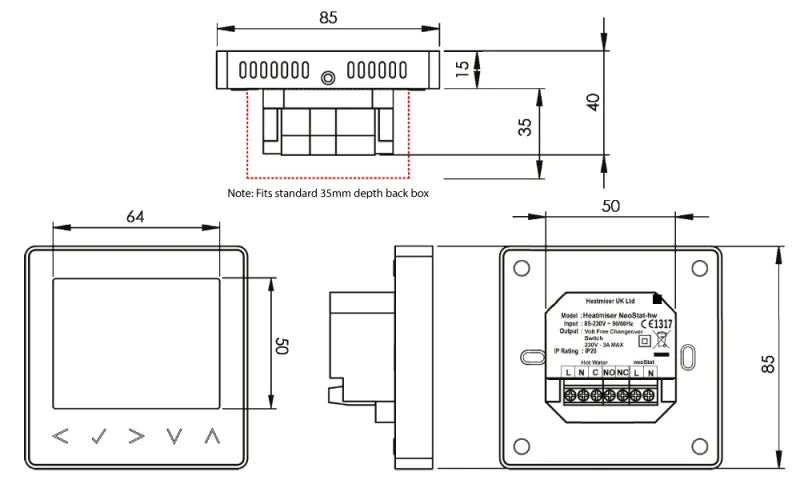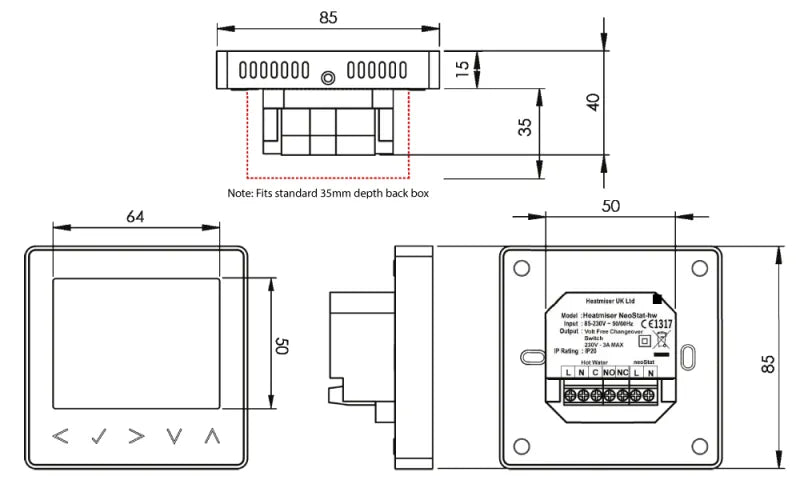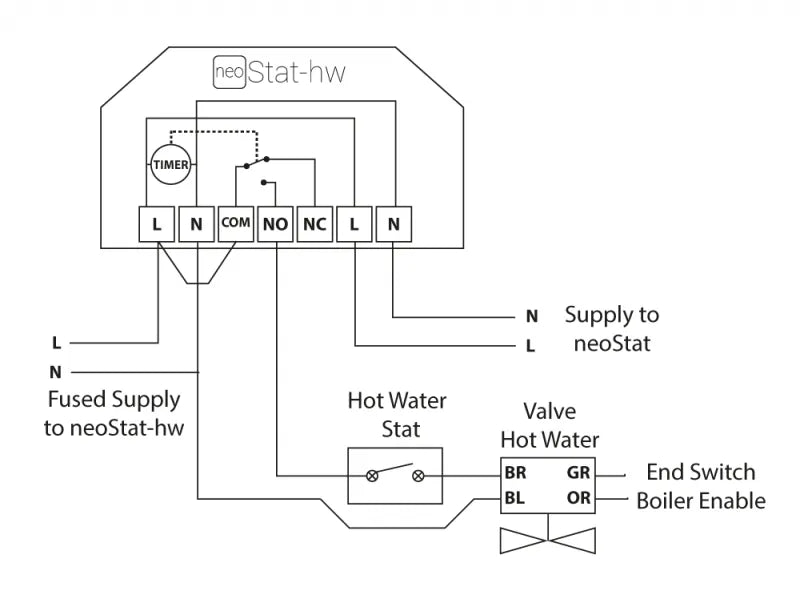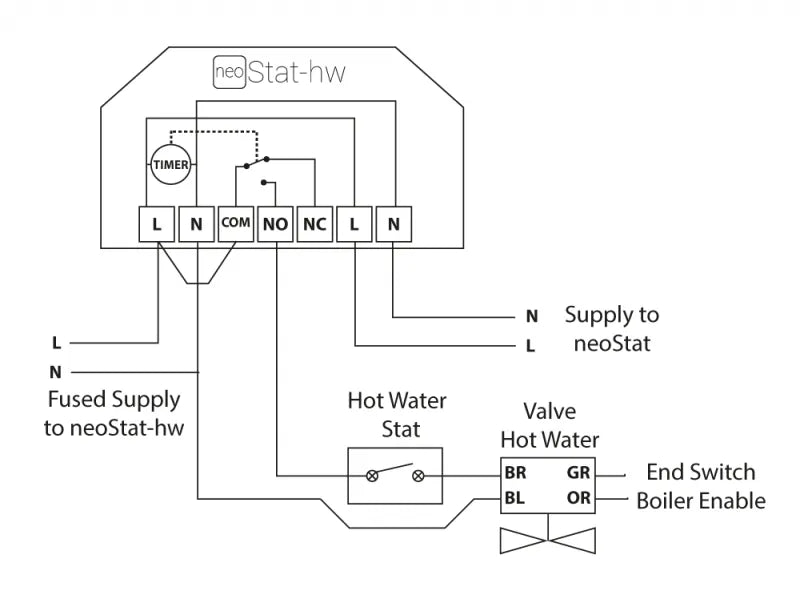Description
Description
The Heatmiser neoStat-HW Hot Water Programmer is a versatile 230v powered timer specifically designed for standard and mid position valve systems. With its changeover contact feature, it provides precise control and management of your hot water system. The neoStat-hw seamlessly communicates with the neoHub and other neoStats within your home, creating a fully controllable network system for your home heating.
Installing the neoStat-HW is effortless, thanks to its user-friendly design. It is designed to replace an existing three-wire thermostat, and once the zone is connected to the neoHub, you can enjoy remote control functionality.
Key Features:
- Stunning Design: The neoStat-HW boasts an attractive design with soft-touch keys, adding a touch of elegance to your home.
- Timer Mode: Set specific timers to control the hot water system according to your preferred schedule.
- Backlit Display: The backlit display ensures clear visibility, even in low-light conditions.
- Programmable Options: Choose from 5/2 day, 7-day, or 24-hour programming options to suit your lifestyle.
- Key Code Facility: Enable the key code feature to restrict access and prevent tampering with the hot water settings.
- Multiple Switching Times: Set up to 4 switching times per day to fine-tune your hot water system's operation.
- Holiday Function: Activate the holiday function to override the regular hot water schedule while you're away, helping save energy.
- Changeover Contacts: The neoStat-HW features changeover contacts, providing seamless switching between heating and hot water modes.
- Flush Mounting: The sleek flush mounting design ensures a seamless integration with your home decor.
Elevate your hot water system control with the Heatmiser neoStat-HW Hot Water Programmer. Enjoy precise scheduling, remote access, and a stylish design, all contributing to enhanced efficiency and comfort in your home.
Specifications
| Supply | 230v AC |
|---|---|
| Dimensions (L,H,D) | 85x85x13mm |
| Temperature Range | 05-35C |
| No. Heating Levels | 4 |
| Max Current | 3A |
| IP Rating | IP20 |
Installation
- Remove the screw from the bottom face of the time clock then carefully separate the front half from the back plate.
- Place the time clock front somewhere safe. Terminate the time clock as shown in the wiring diagram above.
- Screw the time clock back plate securely into the back box.
- Clip the front of the time clock onto the back plate, securing it in place with the retaining screw.
Important Do not install near to a direct heat source as this will affect functionality.
Important Do not push hard on the LCD screen as this may cause irreparable damage.
This neoStat-hw is designed to be flush mounted and requires a back box of 35mm (minimum depth) to be sunk into the wall prior to installation.
Reviews
Reviews
Payment & Security
Payment methods
Your payment information is processed securely. We do not store credit card details nor have access to your credit card information.
Not sure where to start? Let us help!
Answer a few questions and we’ll get you on your way